Setup UBUNTU and Basic Commands
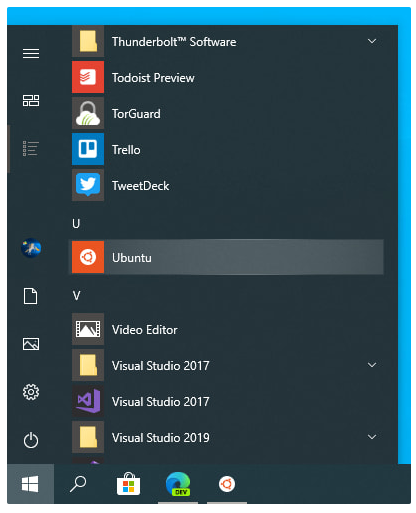
Ubuntu Complete Setup and 10 Basic Commands :- Once installed, you can either launch the application directly from the store or search for Ubuntu in your Windows search bar. And start the Ubuntu > Ubuntu has finished its initial setup you will need to create a username and password (this does not need to match your Windows user credentials). (As you see on below image) Note : In the CLI once you enter password it not visible on screen at any where, so choose your password smartly. > Finally, it’s always good practice to install the latest updates with the following commands, entering your password when prompted. sudo apt-update Then sudo apt-upgrade Press Y when prompted. (It take some time depends on your internet speed so be patience.) 10 Basic Commands for use CLI ;- >> sudo : (SuperUser DO) command allows you to run programs or other commands with administrative privileges, just like “Run as administrator” in Windows. This is useful when, for example, you