Use Of Basic Commands In Ubuntu
Use Of 10 basic commands :
- Sudo : (SuperUser DO) command allows you to run programs or other commands with administrative privileges, just like “Run as administrator” in Windows.
- pwd : (present working directory) command show the directory name of present working directory.
- passwd : is used to change user password using Terminal.
- apt-get : is the one of the most important Ubuntu commands every beginner must know. It is used to install, update, upgrade and remove any package.
>> apt-get upgrade : It's is also super user command so when you run it same as above command use sudo.
In first image I run my command and in the second image, it ask me for permission when I type Y it run and upgrade the system and when I type n it abort the command.
Now, here the question is why it ask for permission in upgrade command but not in update command and what is the difference b/w both of them ?
>>Then the answer is in update command it only update your already installed packages(software) but in upgrade command it install the new package of your already installed package and remove your old one. Now I hope you know the difference b/w them.
- Sudo apt-get install : For install a specific package if you know the name.
- Sudo apt-get remove : For removing a specific package that you already install if you know the name.
For the remove command same condition apply as install, it also want package name to remove that already install in your system.
- dpkg -l : after run this command it show the list of all packages that already installed.
After run the command , it will show all package list of your system, here (-l) is list. It's is called flag. That we will be discussed in my next blog because it use in many commands.
- ls : (list) command lists all files and folders in your current working directory of present working directory.
Did you know :
For read old blogs :

OR
https://techno-manual-book.blogspot.com
>> In the next blog we know about more commands and discuss commands flags and uses.
Thank you for visit. 😊


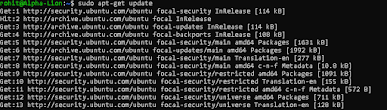







Comments
Post a Comment